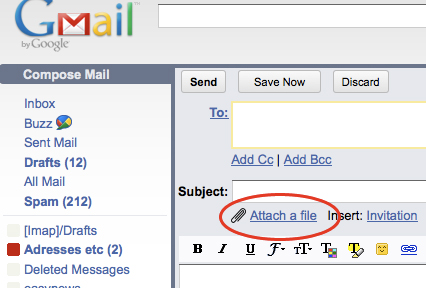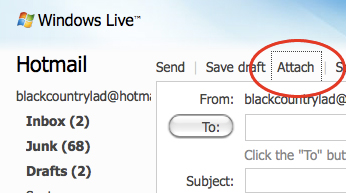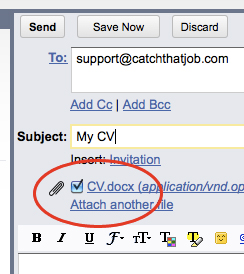This is where a lot of people stumble. It’s not as difficult as it sounds. You will mostly see the paper-clip icon that is associated with attachments:
Let us look at how two of the big email providers look when dealing with attachments. In Gmail you will need to click on the Attach a file option:
Similarly, in Hotmail we see the paperclip icon associated with the attach option. You’re attaching a File, so choose that option:
Once you have clicked into attach we need to tell your email provider where your CV is so we can attach it and send it along with the main body of the email. Click the Browse button and find the file. Then double-click on it or highlight it and chose Open.
You will know that you have attached your file because you will see the attachment image that shows you your file is clipped safely onto your email:
You can now compose your cover email.